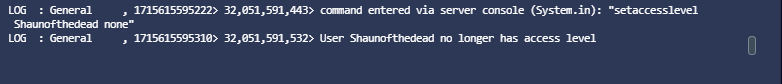¶ Project Zomboid Admin Permissions
¶ How to Add Admin Permissions to your project zomboid server
- Login to the Nitro Panel click manage server and got to the console tab.
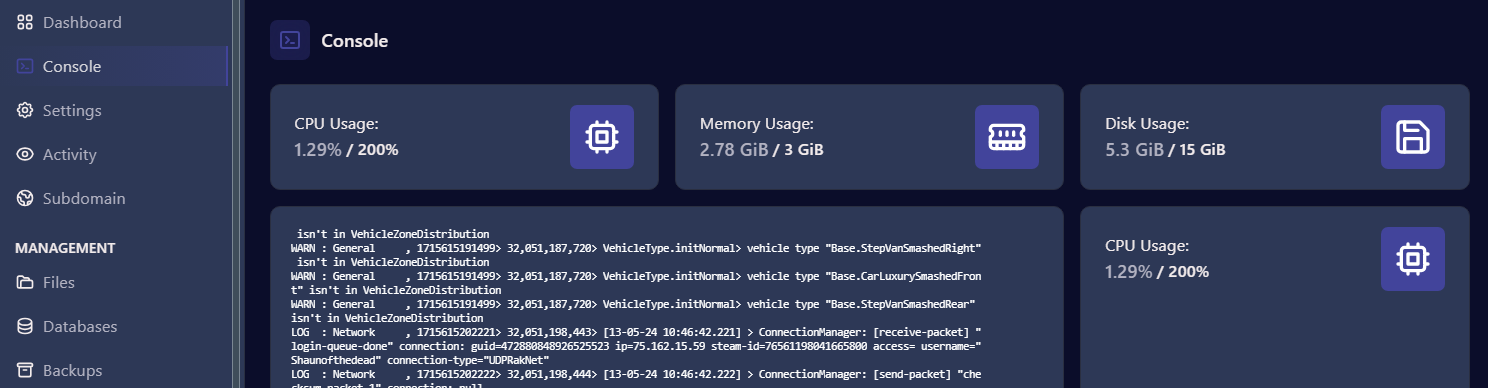
- Scroll down to the command line and enter in the following: setaccesslevel [Account Username] admin
The account username is the name used to log in to the Project Zomboid server

- Upon success you will see a line in the console log confirming the admin access
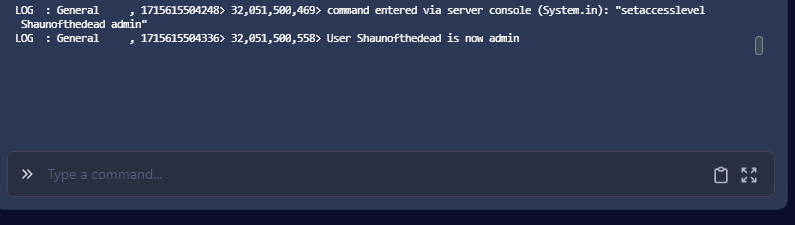
¶ How to Remove Admin Permission
-
Log in to the Nitro Panel, click manage server and go to the console tab.
-
Scroll down to the command line and enter in the following: setaccesslevel [Account Username] none

- You will see a line in the console log confirming the removal of admin access