¶ Adding admin users
Admin users can kick and ban players from in-game. Only set these to people you trust!
¶ Find Steam ID's
- You'll need to find the Steam ID's of people you'd like to add to your admin list. We suggest using SteamID.io. Input your steam profile name and copy the steamID. It should look like this: "STEAM_0:0:11101"
- Login to the Nitro Panel and open your Sons of the Forest server.
- Click on "File Manager". Open the "serverconfig" folder.
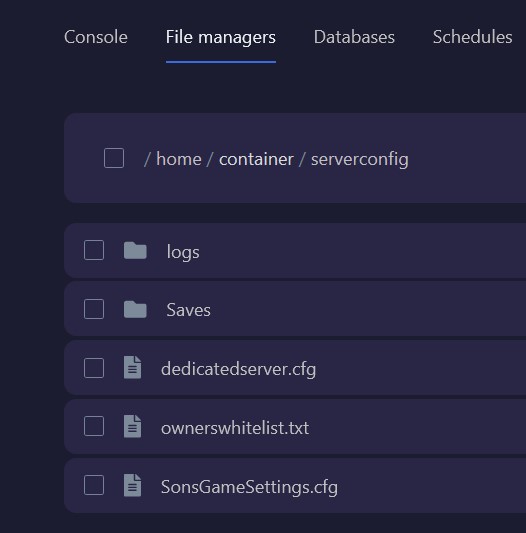
- Open the ownerswhitelist.txt file and add the STEAM ID's one per line in the file. Then click Save Content.
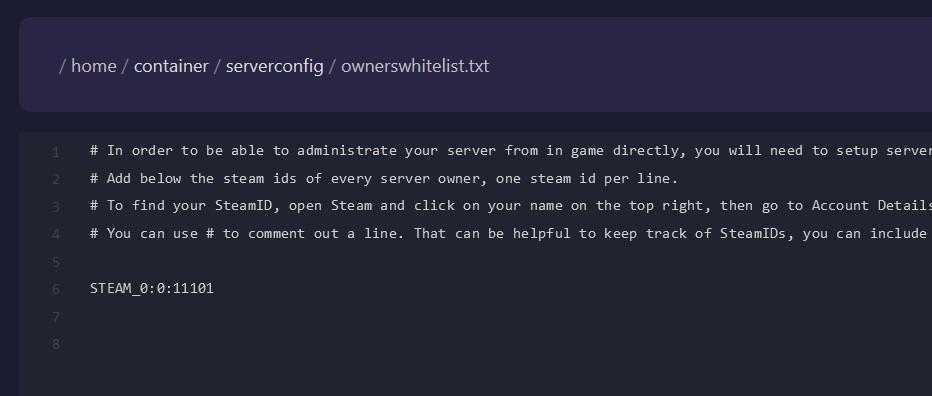
- Go to the console and restart the server. Once in-game admin users will be able to kick and ban users from the ESC menu -> Players.