¶ Reinstall OS
¶ Login To The Panel
Below is the client login for the VPS Panel
https://vf.evlbox.com/login
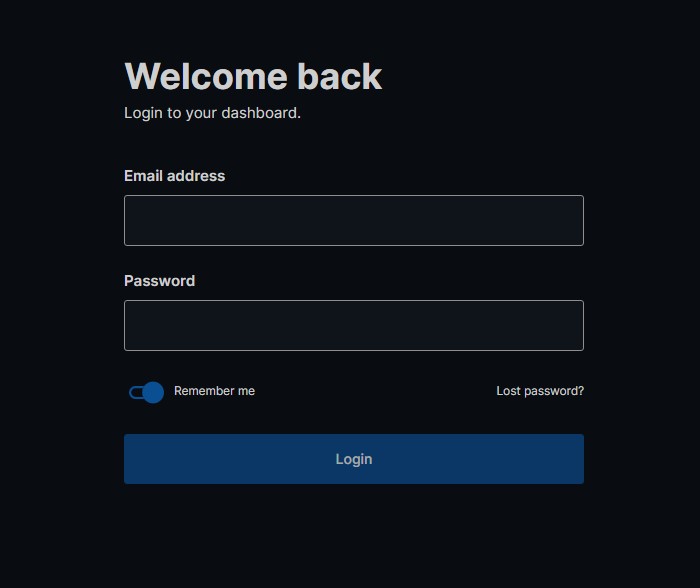
¶ Navigate to your server and Rebuild.
- Select the "Manage" button for your server.
- Press the "Rebuild" Button and Comfirm you wish to rebuild.
- From here you will be re-directed to the initial provision page where you will select a OS, Name, SSH Keys, Timezone, Hostname, VNC Enable, DNS Resolvers.
- Press the install button at the bottom of the page.
- Wait for your server to be installed.
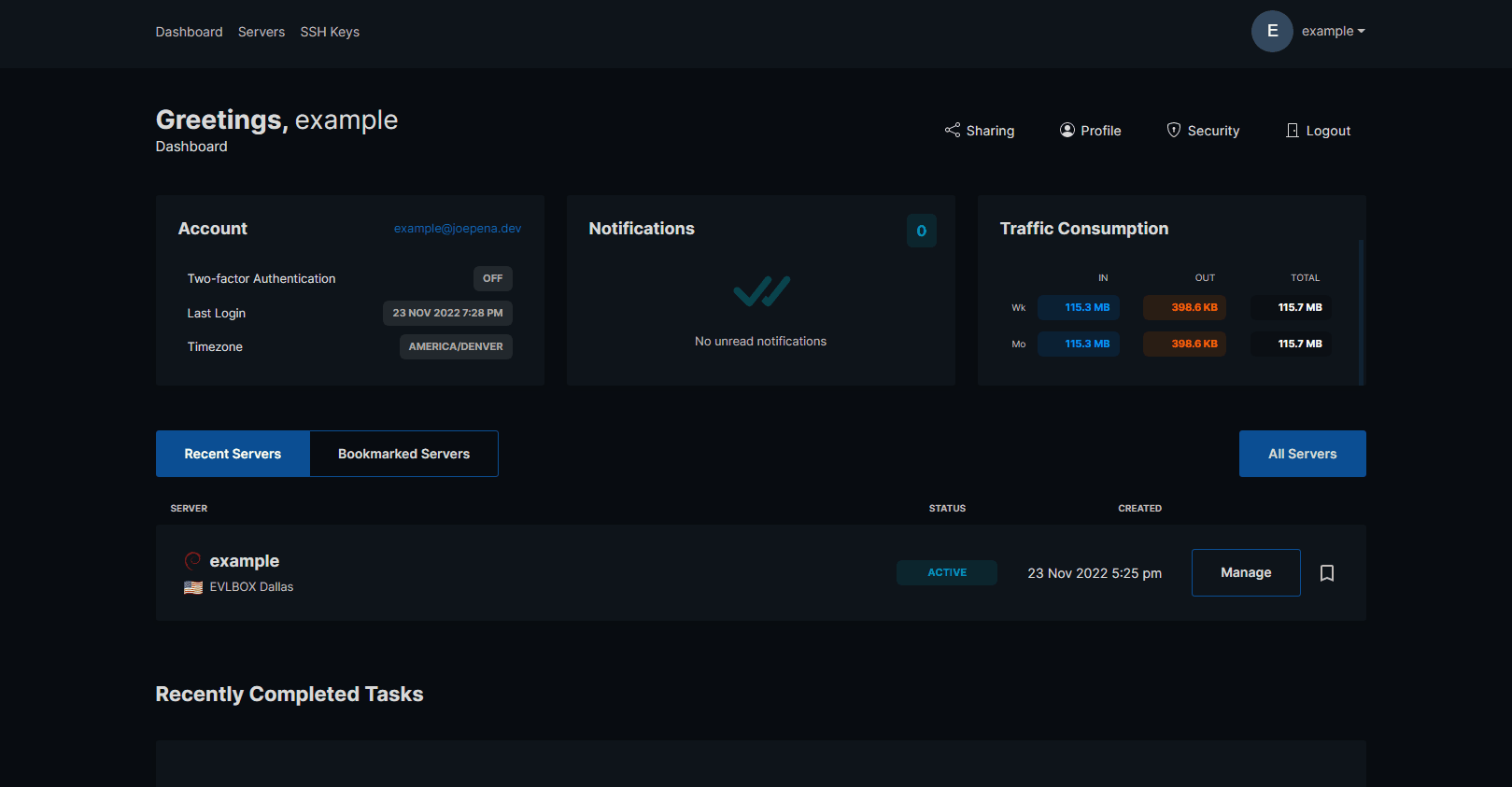
If you see a Failed or any type of Error message, please open a support ticket and copy and paste the error into the description of the ticket so we can assist.