¶ How to Connect to Your Minecraft Server
Connecting to your Minecraft server hosted by EVLBOX is simple! Follow this step-by-step guide to get online and start playing with your friends.
¶ Step-by-Step Guide to Connect to Your Minecraft Server
-
Login to the Nitro Control Panel:
- To begin, log in to the EVLBOX Nitro Control Panel. This is where you’ll find all the details you need to connect to your Minecraft server.
-
Grab Your Connection String:
- There are two ways to grab the connection information:
- From the Dashboard: Copy the IP address displayed on your server dashboard.
- From the Manage Server Window: Copy the hostname from this window.
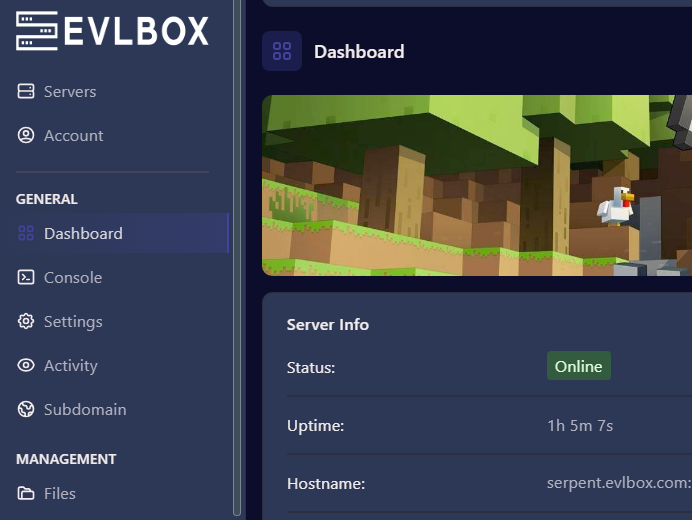
- There are two ways to grab the connection information:
-
Launch Minecraft:
- Open Minecraft and select Java Edition.
- Click on Multiplayer from the main menu, and then select Direct Connection.
- In the Direct Connection window, paste the IP address or hostname you copied earlier and click Join Server.
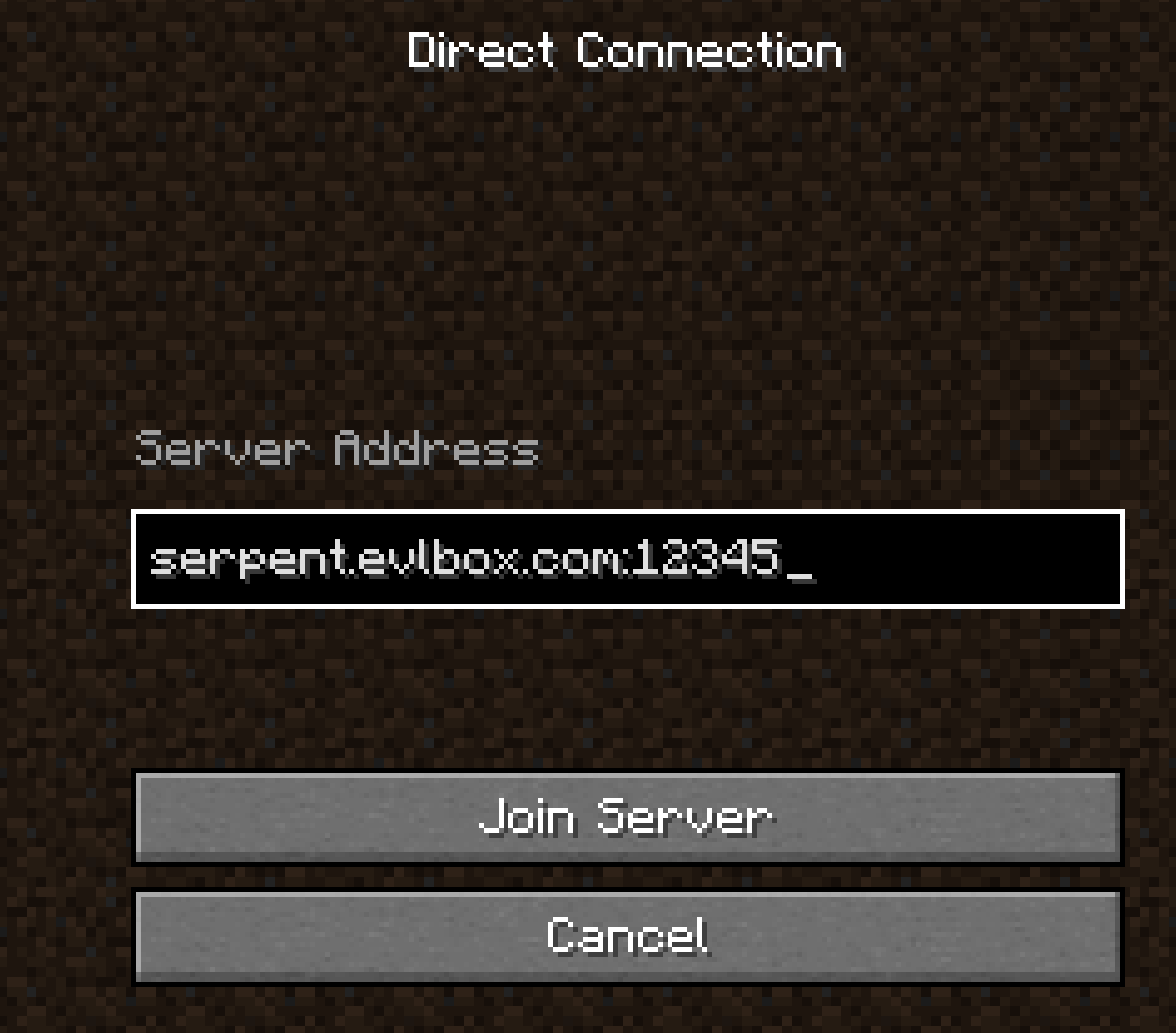
¶ Alternative: Connect Using a Subdomain
You can also set up a subdomain to make connecting to your server easier. Here’s how:
-
Create a Subdomain:
- From the Nitro Control Panel, set up a subdomain for your Minecraft server. This allows you to use an easy-to-remember address (e.g., yourserver.evlbox.com) to join your server.
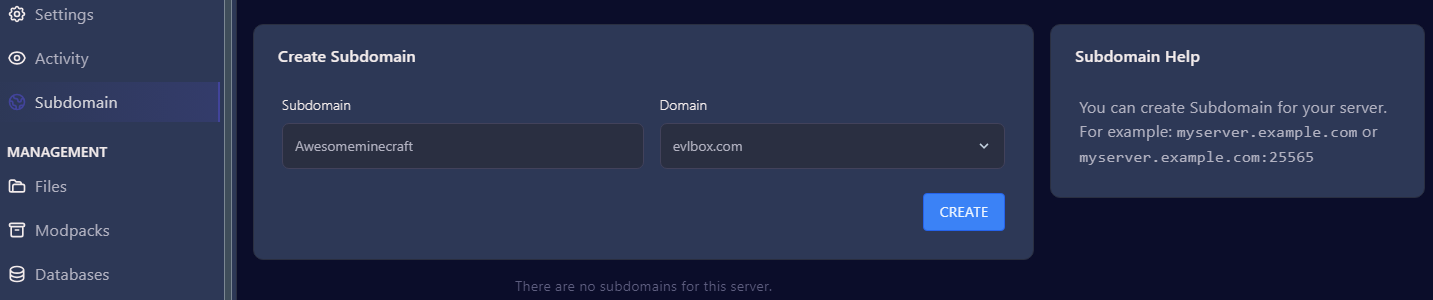
-
Use the Subdomain to Connect:
- Instead of using an IP address, you can now use the subdomain as your server address when joining the server in Minecraft.
¶ Get Your Own Minecraft Server with EVLBOX
Ready to start your own Minecraft server? Visit EVLBOX Minecraft Servers to purchase your server today and enjoy reliable, high-performance hosting tailored for the best Minecraft experience!