¶ How to Setup RCON commands
The console window in the Nitro Control Panel will now issue RCON commands to your Palworld Server. Follow the steps below to use RCON commands.
¶ How to Reinstall your server
To take advantage of these new features, you will need to reinstall your server.
These updates will not write over your saves or player data.
- Login to the Nitro Panel and go to the settings tab.
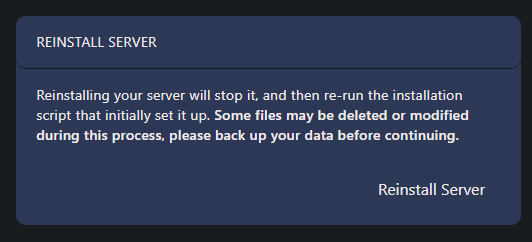
- There is a warning message about backing up data. Automatic server backups should be running for your server but you can check when the last backup ran under the backups tab.
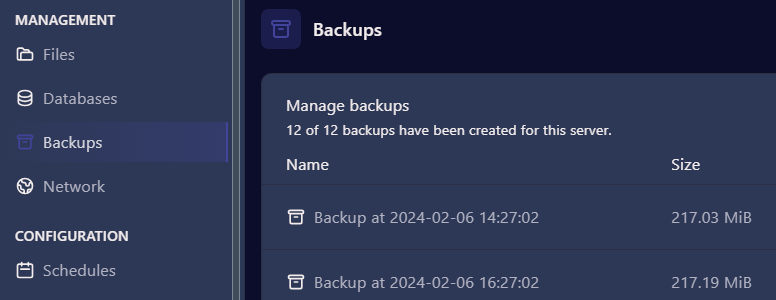
- Click Reinstall Server and Yes, Reinstall on the pop up message
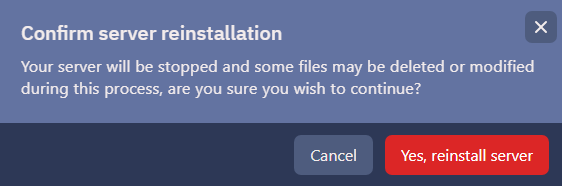
- You will see message that the installer is running, when complete it will return to the settings screen.
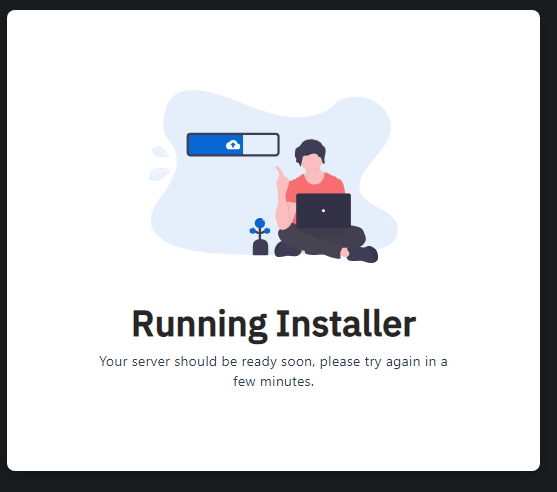
- Go to the console tab and check to see if you server is running. If it is offline, click start to bring it online.
¶ RCON Commands
- Login to the Nitro Panel and Click on Console
- With the update, you will now see a line to enter commands.
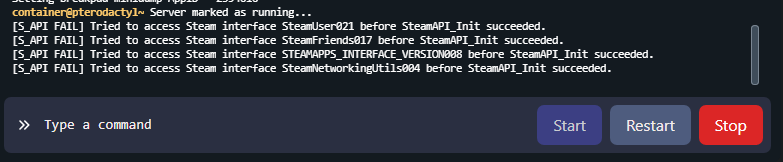
- You can now type in any of the commands listed below and they will list information in the console logs or display messages in game.
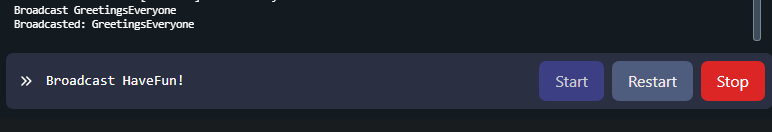
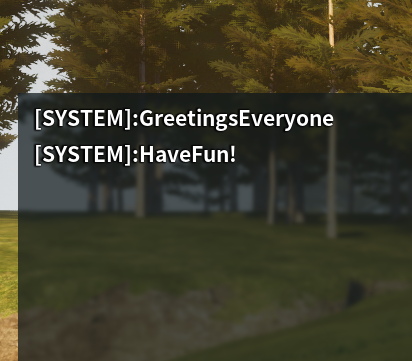
Shutdown [Seconds] [MessageText] – Shut down the server with the indicated time
DoExit – Shut down the server immediately after using the command
Broadcast [MessageText] – Broadcast a message to all players (Does not allow spaces in text)
KickPlayer [SteamID] – Kick a player
BanPlayer [SteamID] – Ban a player
ShowPlayers – List all players on the server
Info – Shows server name, current game version, and more.
Save – Save all data from your world