¶ Server Name and Password
At this time we do recommend using a server password. The lastest updates allow you to connect directly to password protected servers.
To change your server name and password, simply click Startup and edit the Server Name or password field. Then restart your server.
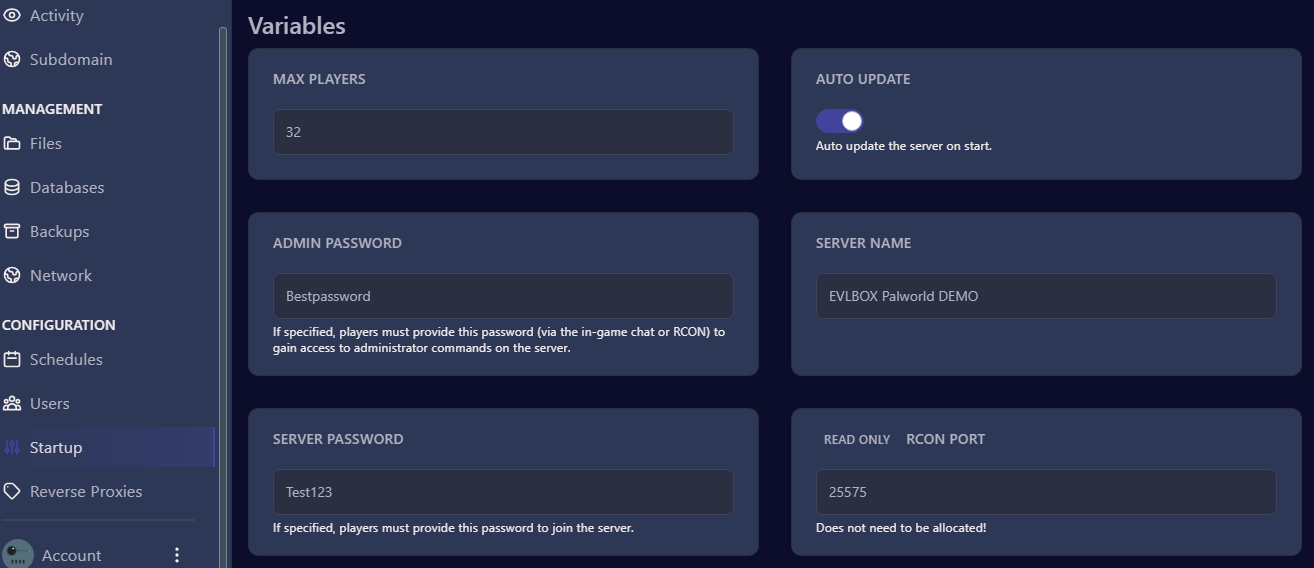
To clear your server password, just leave your server field blank. Also make sure that Pal/Saved/Config/LinuxServer/PalWorldSettings.ini does not have a password set!
The server name and save file are not linked!
¶ Connecting to a Password Protected Server
With the latest Palworld Updates, there is now a check box that will now prompt you for a server password
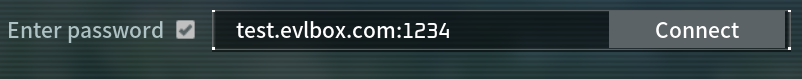
Previously people were able to connect through this workaround that allows you to save your server password to your cache, and then log into your server using the IP address, please see this document for a step-by-step walkthrough
Workaround for Direct IP Connect to a Password Enabled Server