¶ How to Update Your Palworld Dedicated Server
When a new patch or version of palworld is released, you will need to restart your dedicated server to apply the latest changes. If you server has not been updated you may get an error message about running an incompatible version of the game.
¶ How to Enable Automatic Updates and Update Your Server
- Login to the Nitro Panel and Stop your server.
- Once the server is offline, click the startup Tab and make sure Auto Update is turned on.
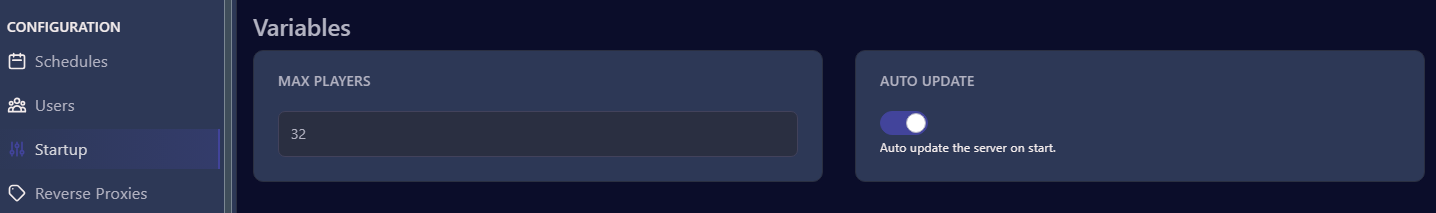
- Go back to the console and start your server. In the logs you will see something that mentions Update State and a Success message.
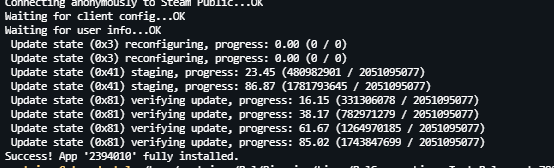
- Launch the game and connect to your server. If you are still running into any issues, please contact us!