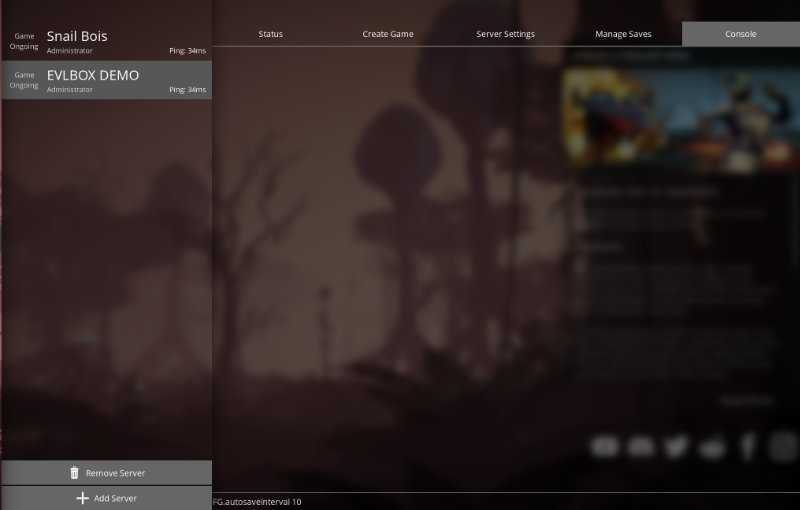¶ Save File Management
The admin of the server can use the in-game Server Manager to load and create save games with ease.
- Click Server Manager in-game.
- Select your server, and choose "Manage Saves"
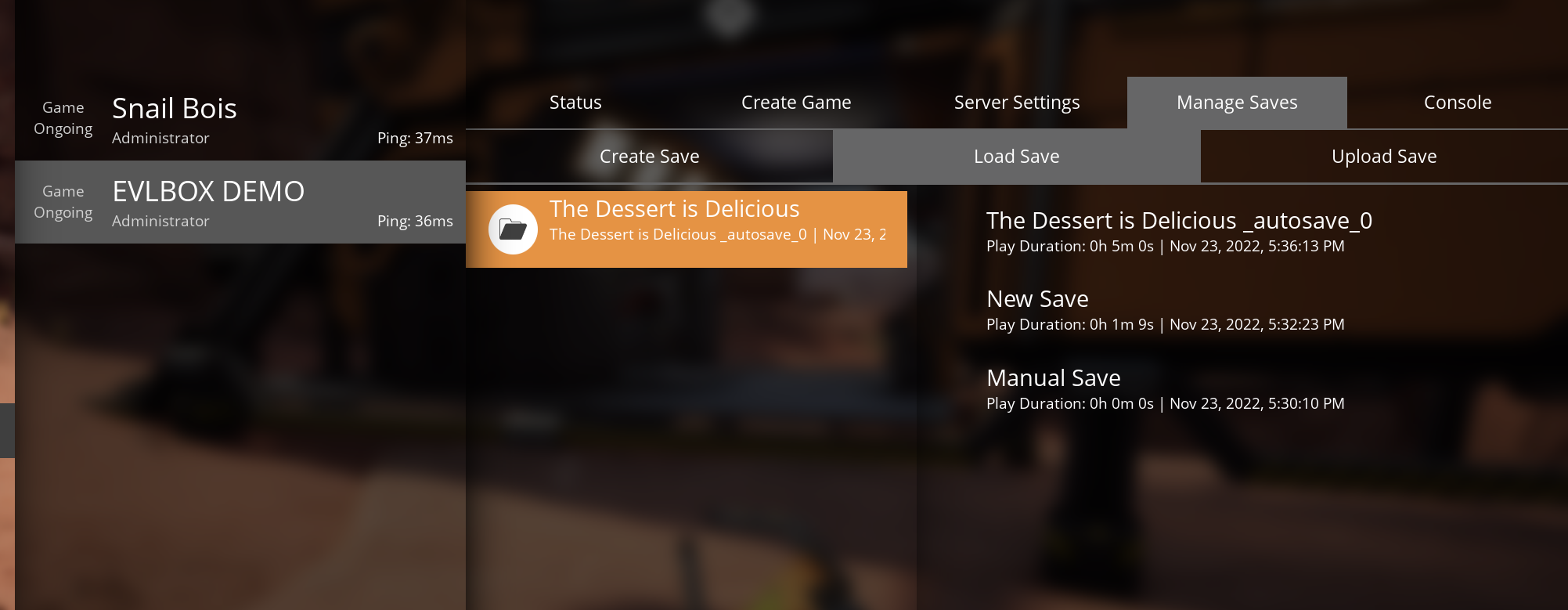
- You can access loading or saving from here. If you choose load your current changes may not be saved.
Need to upload your singleplayer save? Check out our singleplayer upload guide
¶ Change auto save interval
- From the server manager, choose your server and select console.
- At the bottom window enter FG.autosaveinterval 300 The number is the time in seconds to perform an auto save. By default this is 600 seconds (5 minutes).
- You should set a response back echoing your command, confirming the setting is applied.