¶ Satisfactory 1.1 Updates: Your Guide to the Latest Experimental Features
Satisfactory 1.1 is now available on the experimental branch, and it brings with it exciting new features, optimizations, and fixes. As always, we recommend that server owners back up their save files before updating to ensure that all progress is safely stored.
Here’s how you can update to Satisfactory 1.1 and get your server running with the latest features.
¶ How to Update to Satisfactory 1.1 (Experimental Branch)
Before updating, server owners should download a copy of their save files for safety, especially if you’re running a custom or heavily modified server. This step ensures that you can always roll back to a previous version if needed.
¶ Steps to Update:
-
Backup Your Save Game:
- We recommend that you download a copy of your save game file from your server. Visit the Manage Saves page for detailed instructions on how to back up your saves.
-
Log in to the Nitro Control Panel:
- In the Nitro Control Panel, navigate to the Startup tab.
- Choose “FactoryGame” as your startup mode.
- Note: Customers with new servers (post 9/10/2024) should not need to follow this step, as the 1.1 update will be automatically set up for you.
-
Set the Branch to Experimental:
- In the Startup tab, you will need to set the branch to "experimental". This ensures that your server will be updated to the Satisfactory 1.1 experimental version.
-
Enable Automatic Updates:
- Ensure that automatic updates are enabled. This will allow the system to automatically download and apply the latest Satisfactory 1.1 update when it becomes available.
-
Restart Your Server:
- Once the update is enabled, restart your server. This will allow the system to download and apply the latest updates.
-
Join the Game:
- Once the update is applied, you can connect to the server and enjoy the latest features.
-
Stay Updated:
- For the latest updates and patches, be sure to subscribe to notifications in the EVLBOX Discord. We’ll post frequent updates in the #rules-and-roles channel to alert you when new updates are available.
¶ How to Connect to Your Satisfactory 1.1 Server
To play on the updated server with Satisfactory 1.1, follow these steps:
-
Launch Satisfactory 1.1:
- Start the Satisfactory 1.1 (Experimental) version of the game from your launcher.
-
Access Server Manager:
- In the main menu of the game, go to the Server Manager option.
-
Add Your Server:
- Click on “Add Server” at the bottom of the screen.
- Enter your server address and port number (provided in the Nitro Panel of your server).
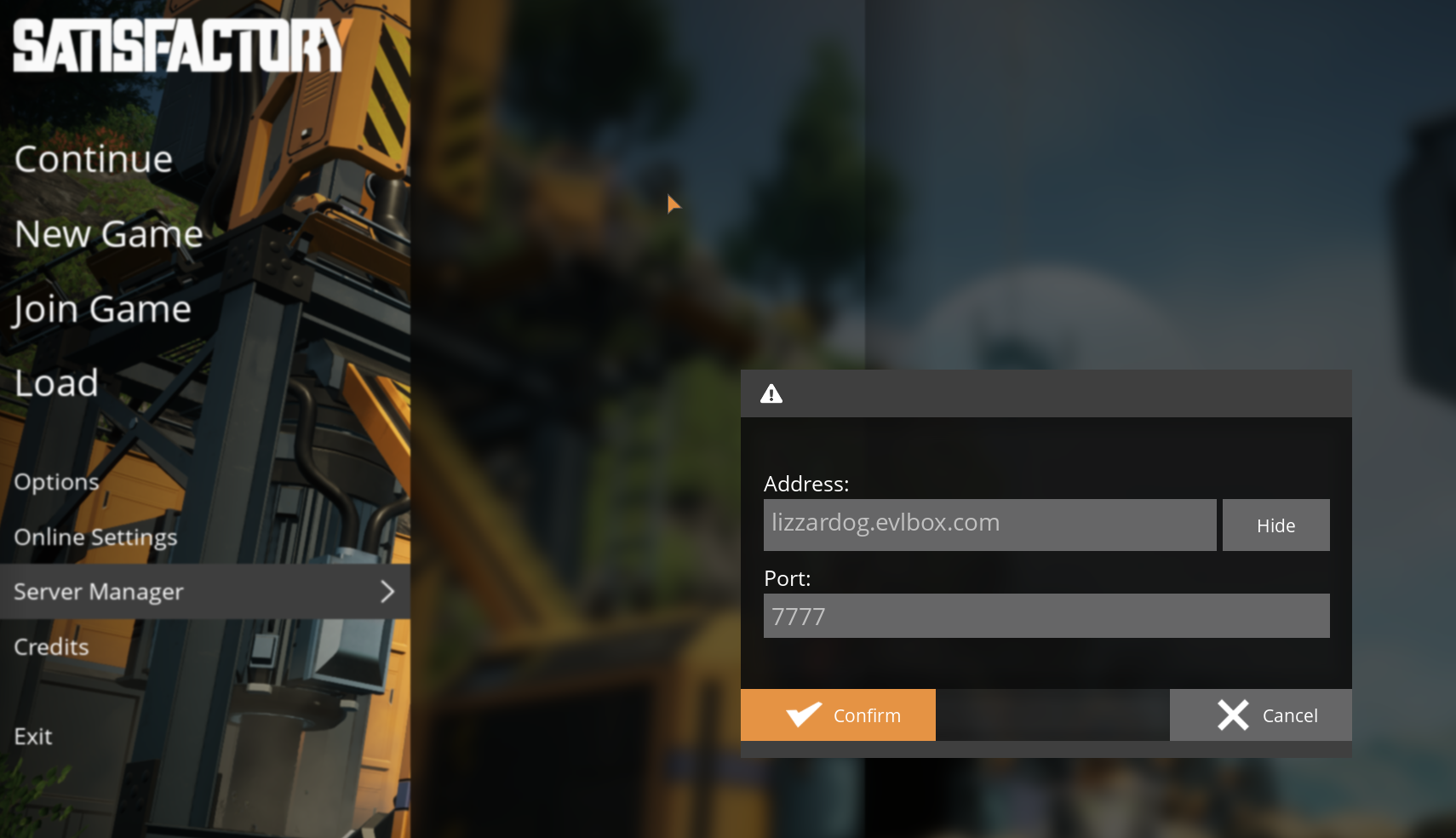
-
Enter Server Details:
- The address and port can be found in the Nitro Panel for your game server. If you’ve connected to the server before the update, you might need to update or re-enter the port number.
-
Server Certificate Warning:
- After confirming your server details, you’ll receive a Server Certificate Warning. Click “Confirm” to proceed.
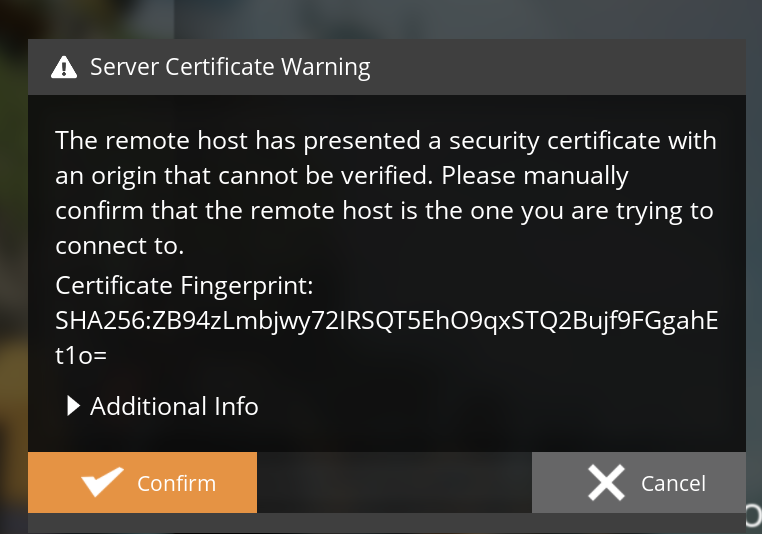
-
Authenticate:
- If your server is password-protected, you will be prompted to enter the server password. Once authenticated, you’ll be able to enjoy the game!
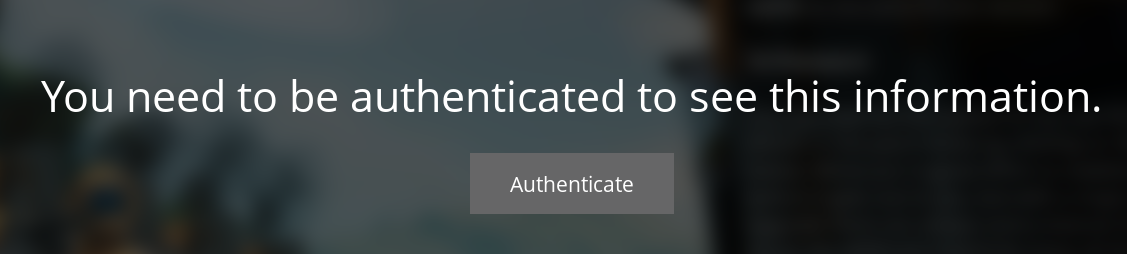
¶ Known Issues in Satisfactory 1.1 (Experimental)
While the update brings many exciting changes, there are some known issues that we want to highlight:
-
Max Players Above 4:
- Currently, setting max players above 4 in the server settings is not functioning as expected. It’s unclear whether this feature has been removed or needs to be configured differently. We’ll provide an update as soon as this issue is resolved.
-
Mod Compatibility:
- Mods are currently not compatible with Satisfactory 1.1 (Experimental). This means that mods may break the game or cause issues. If you have mods installed, they will likely not work properly, and could even prevent the game from running correctly. We recommend removing any mods until the stable version of 1.1 is released, as mod support is not fully functional yet.
¶ Important Notes:
- Experimental Branch: Satisfactory 1.1 is currently available on the experimental branch. This means that it may contain bugs or unfinished features. If you prefer a more stable experience, you may want to wait for the full release on the stable branch.
- Community Feedback: We encourage you to provide feedback on the latest updates in our EVLBOX Discord. Your input helps us improve the service and ensure that your gameplay experience is as smooth as possible.
¶ Conclusion:
Updating to Satisfactory 1.1 on your EVLBOX server is easy and can be done in just a few steps. Whether you’re interested in trying out the latest experimental features or just want to keep your server up to date, the process is simple and well-documented. Make sure to keep an eye on our Discord channel for future updates and announcements.
Let me know if you need any additional changes or further assistance with this article!